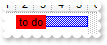|
700
|
How can I change the shape of the task bar

with G2antt1 do
begin
with Chart.Bars.Copy('Task','T2') do
begin
StartShape := EXG2ANTTLib_TLB.exShapeIconDown1;
StartColor := $ff;
end;
Chart.FirstVisibleDate := '1/1/2001';
Columns.Add('Column');
with Items do
begin
AddBar(AddItem('Item 1'),'T2','1/2/2001','1/4/2001',Null,Null);
AddBar(AddItem('Item 2'),'Task','1/2/2001','1/4/2001',Null,Null);
end;
end
|
|
699
|
How can I change the starting shape for all task bars

with G2antt1 do
begin
with Chart.Bars.Item['Task'] do
begin
StartShape := EXG2ANTTLib_TLB.exShapeIconUp1;
StartColor := $ff;
end;
Chart.FirstVisibleDate := '1/1/2001';
Columns.Add('Column');
with Items do
begin
AddBar(AddItem('Item 1'),'Task','1/2/2001','1/4/2001',Null,Null);
end;
end
|
|
698
|
How can I change the height of the task bar

with G2antt1 do
begin
Chart.Bars.Copy('Task','T2').Height := 17;
Chart.FirstVisibleDate := '1/1/2001';
Columns.Add('Column');
with Items do
begin
AddBar(AddItem('Item 1'),'T2','1/2/2001','1/4/2001',Null,Null);
AddBar(AddItem('Item 2'),'Task','1/2/2001','1/4/2001',Null,Null);
end;
end
|
|
697
|
How can I change the height for all task bars

with G2antt1 do
begin
Chart.Bars.Item['Task'].Height := 17;
Chart.FirstVisibleDate := '1/1/2001';
Columns.Add('Column');
with Items do
begin
AddBar(AddItem('Item 1'),'Task','1/2/2001','1/4/2001',Null,Null);
end;
end
|
|
696
|
How can I change the color of the task bar

with G2antt1 do
begin
Chart.Bars.Copy('Task','T2').Color := $ff;
Chart.FirstVisibleDate := '1/1/2001';
Columns.Add('Column');
with Items do
begin
AddBar(AddItem('Item 1'),'T2','1/2/2001','1/4/2001',Null,Null);
AddBar(AddItem('Item 2'),'Task','1/2/2001','1/4/2001',Null,Null);
end;
end
|
|
695
|
How can I change the color for all task bars

with G2antt1 do
begin
Chart.Bars.Item['Task'].Color := $ff;
Chart.FirstVisibleDate := '1/1/2001';
Columns.Add('Column');
with Items do
begin
AddBar(AddItem('Item 1'),'Task','1/2/2001','1/4/2001',Null,Null);
end;
end
|
|
694
|
How can I change the shape for all task bars

with G2antt1 do
begin
Chart.Bars.Item['Task'].Shape := EXG2ANTTLib_TLB.exShapeSolidDown;
Chart.FirstVisibleDate := '1/1/2001';
Columns.Add('Column');
with Items do
begin
AddBar(AddItem('Item 1'),'Task','1/2/2001','1/4/2001',Null,Null);
end;
end
|
|
693
|
How can I change the shape of the task bar

with G2antt1 do
begin
Chart.Bars.Copy('Task','T2').Shape := EXG2ANTTLib_TLB.exShapeThinCenter;
Chart.FirstVisibleDate := '1/1/2001';
Columns.Add('Column');
with Items do
begin
AddBar(AddItem('Item 1'),'T2','1/2/2001','1/4/2001',Null,Null);
end;
end
|
|
692
|
How can I change the pattern or style for all task bars

with G2antt1 do
begin
Chart.Bars.Item['Task'].Pattern := EXG2ANTTLib_TLB.exPatternFDiagonal;
Chart.FirstVisibleDate := '1/1/2001';
Columns.Add('Column');
with Items do
begin
AddBar(AddItem('Item 1'),'Task','1/2/2001','1/4/2001',Null,Null);
end;
end
|
|
691
|
How can I change the pattern of the task bar

with G2antt1 do
begin
Chart.Bars.Copy('Task','T2').Pattern := EXG2ANTTLib_TLB.exPatternFDiagonal;
Chart.FirstVisibleDate := '1/1/2001';
Columns.Add('Column');
with Items do
begin
AddBar(AddItem('Item 1'),'T2','1/2/2001','1/4/2001',Null,Null);
end;
end
|
|
690
|
How can I add a percent bar in the chart area, so the task bar is splited for non working days or hours

with G2antt1 do
begin
Columns.Add('Task');
Chart.Bars.Add('Task%Progress:Split').Shortcut := 'TS';
Chart.FirstVisibleDate := '1/1/2001';
with Items do
begin
h := AddItem('Task 1');
AddBar(h,'TS','1/2/2001','1/16/2001','P1',Null);
ItemBar[h,'P1',EXG2ANTTLib_TLB.exBarPercent] := OleVariant(0.14);
ItemBar[h,'P1',EXG2ANTTLib_TLB.exBarShowPercentCaption] := OleVariant(True);
end;
end
|
|
689
|
How can I add a bar in the chart area, so the task bar is splited for non working days or hours

with G2antt1 do
begin
Columns.Add('Task');
Chart.Bars.Add('Task:Split').Shortcut := 'TS';
Chart.FirstVisibleDate := '1/1/2001';
with Items do
begin
AddBar(AddItem('Task 1'),'TS','1/2/2001','1/16/2001',Null,Null);
end;
end
|
|
688
|
How can I add a split bar in the chart area

with G2antt1 do
begin
Columns.Add('Task');
Chart.FirstVisibleDate := '1/1/2001';
with Items do
begin
AddBar(AddItem('Task 1'),'Split','1/2/2001','1/6/2001',Null,Null);
end;
end
|
|
687
|
How can I add a progress bar in the chart area

with G2antt1 do
begin
Columns.Add('Task');
Chart.FirstVisibleDate := '1/1/2001';
with Items do
begin
AddBar(AddItem('Task 1'),'Progress','1/2/2001','1/6/2001',Null,Null);
end;
end
|
|
686
|
How can I add a milestone bar in the chart area

with G2antt1 do
begin
Columns.Add('Task');
Chart.FirstVisibleDate := '1/1/2001';
with Items do
begin
AddBar(AddItem('Task 1'),'Milestone','1/2/2001','1/2/2001',Null,Null);
end;
end
|
|
685
|
How can I add a summary bar in the chart area

with G2antt1 do
begin
Columns.Add('Task');
Chart.FirstVisibleDate := '1/1/2001';
with Items do
begin
AddBar(AddItem('Task 1'),'Summary','1/2/2001','1/6/2001',Null,Null);
end;
end
|
|
684
|
How can I add a project summary bar in the chart area

with G2antt1 do
begin
Columns.Add('Task');
Chart.FirstVisibleDate := '1/1/2001';
with Items do
begin
AddBar(AddItem('Task 1'),'Project Summary','1/2/2001','1/6/2001',Null,Null);
end;
end
|
|
683
|
How can I add a deadline bar in the chart area

with G2antt1 do
begin
Columns.Add('Task');
Chart.FirstVisibleDate := '1/1/2001';
with Items do
begin
AddBar(AddItem('Task 1'),'Deadline','1/2/2001','1/2/2001',Null,Null);
end;
end
|
|
682
|
How can I add a task bar in the chart area

with G2antt1 do
begin
Columns.Add('Task');
Chart.FirstVisibleDate := '1/1/2001';
with Items do
begin
AddBar(AddItem('Task 1'),'Task','1/2/2001','1/4/2001',Null,Null);
end;
end
|
|
681
|
How can I assign a picture or an icon to a bar in the chart

with G2antt1 do
begin
HTMLPicture['p1'] := 'c:\exontrol\images\zipdisk.gif';
Columns.Add('Task');
Chart.FirstVisibleDate := '1/1/2001';
with Items do
begin
h := AddItem('Task 1');
ItemHeight[h] := 48;
AddBar(h,'Task','1/2/2001','1/6/2001','K1',Null);
ItemBar[h,'K1',EXG2ANTTLib_TLB.exBarCaption] := '<img>p1</img>';
ItemBar[h,'K1',EXG2ANTTLib_TLB.exBarHAlignCaption] := OleVariant(2);
end;
end
|
|
680
|
How can I assign a picture or an icon to a bar in the chart

with G2antt1 do
begin
Images('gBJJgBAIDAAGAAEAAQhYAf8Pf4hh0QihCJo2AEZjQAjEZFEaIEaEEaAIAkcbk0olUrlktl0vmExmUzmk1m03nE5nU7nk9n0/oFBoVDolFo1HpFJpVLplNp1PqFRqVTql' +
'Vq1XrFZrVbrldr1fsFhsVjslls1ntFptVrtltt1vuFxuVzul1u13vF5vV7vl9v1/wGBwWDwmFw2HxGJxWLxmNx0xiFdyOTh8Tf9ZymXx+QytcyNgz8r0OblWjyWds+m0' +
'ka1Vf1ta1+r1mos2xrG2xeZ0+a0W0qOx3GO4NV3WeyvD2XJ5XL5nN51aiw+lfSj0gkUkAEllHanHI5j/cHg8EZf7w8vl8j4f/qfEZeB09/vjLAB30+kZQAP/P5/H6/yN' +
'AOAEAwCjMBwFAEDwJBMDwLBYAP2/8Hv8/gAGAD8LQs9w/nhDY/oygIA=');
Columns.Add('Task');
Chart.FirstVisibleDate := '1/1/2001';
with Items do
begin
h := AddItem('Task 1');
AddBar(h,'Task','1/2/2001','1/6/2001','K1',Null);
ItemBar[h,'K1',EXG2ANTTLib_TLB.exBarCaption] := '<img>1</img>';
end;
end
|
|
679
|
How can I display or add an anchor or a hyperlink in the link

with G2antt1 do
begin
Columns.Add('Task');
Chart.FirstVisibleDate := '1/1/2001';
with Items do
begin
h1 := AddItem('Task 1');
AddBar(h1,'Task','1/1/2001','1/3/2001','K1',Null);
AddItem('');
AddItem('');
h2 := AddItem('Task 2');
AddBar(h2,'Task','1/5/2001','1/7/2001','K2',Null);
AddLink('L1',h1,'K1',h2,'K2');
Link['L1',EXG2ANTTLib_TLB.exLinkText] := 'just <a1>link</a>';
end;
end
|
|
678
|
How can I display a picture or an icon on the link

with G2antt1 do
begin
Images('gBJJgBAIDAAGAAEAAQhYAf8Pf4hh0QihCJo2AEZjQAjEZFEaIEaEEaAIAkcbk0olUrlktl0vmExmUzmk1m03nE5nU7nk9n0/oFBoVDolFo1HpFJpVLplNp1PqFRqVTql' +
'Vq1XrFZrVbrldr1fsFhsVjslls1ntFptVrtltt1vuFxuVzul1u13vF5vV7vl9v1/wGBwWDwmFw2HxGJxWLxmNx0xiFdyOTh8Tf9ZymXx+QytcyNgz8r0OblWjyWds+m0' +
'ka1Vf1ta1+r1mos2xrG2xeZ0+a0W0qOx3GO4NV3WeyvD2XJ5XL5nN51aiw+lfSj0gkUkAEllHanHI5j/cHg8EZf7w8vl8j4f/qfEZeB09/vjLAB30+kZQAP/P5/H6/yN' +
'AOAEAwCjMBwFAEDwJBMDwLBYAP2/8Hv8/gAGAD8LQs9w/nhDY/oygIA=');
Columns.Add('Task');
Chart.FirstVisibleDate := '1/1/2001';
with Items do
begin
h1 := AddItem('Task 1');
AddBar(h1,'Task','1/1/2001','1/3/2001','K1',Null);
AddItem('');
AddItem('');
AddItem('');
AddItem('');
h2 := AddItem('Task 2');
AddBar(h2,'Task','1/5/2001','1/7/2001','K2',Null);
AddLink('L1',h1,'K1',h2,'K2');
Link['L1',EXG2ANTTLib_TLB.exLinkText] := 'just <img>1</img> link';
end;
end
|
|
677
|
How can I display a picture or an icon on the link

with G2antt1 do
begin
HTMLPicture['pic1'] := 'c:\exontrol\images\zipdisk.gif';
Columns.Add('Task');
Chart.FirstVisibleDate := '1/1/2001';
with Items do
begin
h1 := AddItem('Task 1');
AddBar(h1,'Task','1/1/2001','1/3/2001','K1',Null);
AddItem('');
AddItem('');
AddItem('');
AddItem('');
h2 := AddItem('Task 2');
AddBar(h2,'Task','1/5/2001','1/7/2001','K2',Null);
AddLink('L1',h1,'K1',h2,'K2');
Link['L1',EXG2ANTTLib_TLB.exLinkText] := '<img>pic1</img><br><br>just a link';
end;
end
|
|
676
|
How can I display some HTML text or caption on link

with G2antt1 do
begin
Columns.Add('Task');
Chart.FirstVisibleDate := '1/1/2001';
with Items do
begin
h1 := AddItem('Task 1');
AddBar(h1,'Task','1/1/2001','1/3/2001','K1',Null);
h2 := AddItem('Task 2');
AddBar(h2,'Task','1/5/2001','1/7/2001','K2',Null);
AddLink('L1',h1,'K1',h2,'K2');
Link['L1',EXG2ANTTLib_TLB.exLinkText] := 'L<b>1</b>';
end;
end
|
|
675
|
How can I assign a tooltip to a link

with G2antt1 do
begin
Columns.Add('Task');
Chart.FirstVisibleDate := '1/1/2001';
with Items do
begin
h1 := AddItem('Task 1');
AddBar(h1,'Task','1/1/2001','1/3/2001','K1',Null);
h2 := AddItem('Task 2');
AddBar(h2,'Task','1/5/2001','1/7/2001','K2',Null);
AddLink('L1',h1,'K1',h2,'K2');
Link['L1',EXG2ANTTLib_TLB.exLinkText] := 'L<b>1</b>';
Link['L1',EXG2ANTTLib_TLB.exLinkToolTip] := 'This is a bit of text that''s shown when the cursor hovers the link';
end;
end
|
|
674
|
Can I change the width or the size of the link

with G2antt1 do
begin
Columns.Add('Task');
Chart.FirstVisibleDate := '1/1/2001';
with Items do
begin
h1 := AddItem('Task 1');
AddBar(h1,'Task','1/2/2001','1/4/2001','K1',Null);
h2 := AddItem('Task 2');
AddBar(h2,'Task','1/5/2001','1/7/2001','K2',Null);
AddLink('L1',h1,'K1',h2,'K2');
Link['L1',EXG2ANTTLib_TLB.exLinkStyle] := OleVariant(0);
Link['L1',EXG2ANTTLib_TLB.exLinkWidth] := OleVariant(2);
end;
end
|
|
673
|
Can I change the style of the link

with G2antt1 do
begin
Columns.Add('Task');
Chart.FirstVisibleDate := '1/1/2001';
with Items do
begin
h1 := AddItem('Task 1');
AddBar(h1,'Task','1/2/2001','1/4/2001','K1',Null);
h2 := AddItem('Task 2');
AddBar(h2,'Task','1/5/2001','1/7/2001','K2',Null);
AddLink('L1',h1,'K1',h2,'K2');
Link['L1',EXG2ANTTLib_TLB.exLinkStyle] := OleVariant(4);
end;
end
|
|
672
|
Can I change the color of the link

with G2antt1 do
begin
Columns.Add('Task');
Chart.FirstVisibleDate := '1/1/2001';
with Items do
begin
h1 := AddItem('Task 1');
AddBar(h1,'Task','1/2/2001','1/4/2001','K1',Null);
h2 := AddItem('Task 2');
AddBar(h2,'Task','1/5/2001','1/7/2001','K2',Null);
AddLink('L1',h1,'K1',h2,'K2');
Link['L1',EXG2ANTTLib_TLB.exLinkColor] := OleVariant(255);
end;
end
|
|
671
|
Can I change the part of the bar where the link ends

with G2antt1 do
begin
Columns.Add('Task');
Chart.FirstVisibleDate := '1/1/2001';
with Items do
begin
h1 := AddItem('Task 1');
AddBar(h1,'Task','1/2/2001','1/4/2001','K1',Null);
h2 := AddItem('Task 2');
AddBar(h2,'Task','1/5/2001','1/7/2001','K2',Null);
AddLink('L1',h1,'K1',h2,'K2');
Link['L1',EXG2ANTTLib_TLB.exLinkStartPos] := OleVariant(1);
Link['L1',EXG2ANTTLib_TLB.exLinkEndPos] := OleVariant(1);
end;
end
|
|
670
|
Can I change the part of the bar where the link starts

with G2antt1 do
begin
Columns.Add('Task');
Chart.FirstVisibleDate := '1/1/2001';
with Items do
begin
h1 := AddItem('Task 1');
AddBar(h1,'Task','1/2/2001','1/4/2001','K1',Null);
h2 := AddItem('Task 2');
AddBar(h2,'Task','1/5/2001','1/7/2001','K2',Null);
AddLink('L1',h1,'K1',h2,'K2');
Link['L1',EXG2ANTTLib_TLB.exLinkStartPos] := OleVariant(0);
end;
end
|
|
669
|
How can I associate an extra data to a link
with G2antt1 do
begin
Columns.Add('Task');
Chart.FirstVisibleDate := '1/1/2001';
with Items do
begin
h1 := AddItem('Task 1');
AddBar(h1,'Task','1/2/2001','1/4/2001','K1',Null);
h2 := AddItem('Task 2');
AddBar(h2,'Task','1/5/2001','1/7/2001','K2',Null);
AddLink('L1',h1,'K1',h2,'K2');
Link['L1',EXG2ANTTLib_TLB.exLinkUserData] := 'your data';
end;
end
|
|
668
|
How can I show or hide a specified link
with G2antt1 do
begin
Columns.Add('Task');
Chart.FirstVisibleDate := '1/1/2001';
with Items do
begin
h1 := AddItem('Task 1');
AddBar(h1,'Task','1/2/2001','1/4/2001','K1',Null);
h2 := AddItem('Task 2');
AddBar(h2,'Task','1/5/2001','1/7/2001','K2',Null);
AddLink('L1',h1,'K1',h2,'K2');
Link['L1',EXG2ANTTLib_TLB.exLinkEndBar] := OleVariant(False);
end;
end
|
|
667
|
How can I get the key of the bar where the link end
with G2antt1 do
begin
Columns.Add('Task');
Chart.FirstVisibleDate := '1/1/2001';
with Items do
begin
h1 := AddItem('Task 1');
AddBar(h1,'Task','1/2/2001','1/4/2001','K1',Null);
h2 := AddItem('Task 2');
AddBar(h2,'Task','1/5/2001','1/7/2001','K2',Null);
AddLink('L1',h1,'K1',h2,'K2');
AddItem(Link['L1',EXG2ANTTLib_TLB.exLinkEndBar]);
end;
end
|
|
666
|
How can I get the key of the bar where the link starts
with G2antt1 do
begin
Columns.Add('Task');
Chart.FirstVisibleDate := '1/1/2001';
with Items do
begin
h1 := AddItem('Task 1');
AddBar(h1,'Task','1/2/2001','1/4/2001','K1',Null);
h2 := AddItem('Task 2');
AddBar(h2,'Task','1/5/2001','1/7/2001','K2',Null);
AddLink('L1',h1,'K1',h2,'K2');
AddItem(Link['L1',EXG2ANTTLib_TLB.exLinkStartBar]);
end;
end
|
|
665
|
How can I get the handle of the item where the link ends
with G2antt1 do
begin
Columns.Add('Task');
Chart.FirstVisibleDate := '1/1/2001';
with Items do
begin
h1 := AddItem('Task 1');
AddBar(h1,'Task','1/2/2001','1/4/2001','K1',Null);
h2 := AddItem('Task 2');
AddBar(h2,'Task','1/5/2001','1/7/2001','K2',Null);
AddLink('L1',h1,'K1',h2,'K2');
AddItem(Link['L1',EXG2ANTTLib_TLB.exLinkEndItem]);
end;
end
|
|
664
|
How can I get the handle of the item where the link starts
with G2antt1 do
begin
Columns.Add('Task');
Chart.FirstVisibleDate := '1/1/2001';
with Items do
begin
h1 := AddItem('Task 1');
AddBar(h1,'Task','1/2/2001','1/4/2001','K1',Null);
h2 := AddItem('Task 2');
AddBar(h2,'Task','1/5/2001','1/7/2001','K2',Null);
AddLink('L1',h1,'K1',h2,'K2');
AddItem(Link['L1',EXG2ANTTLib_TLB.exLinkStartItem]);
end;
end
|
|
663
|
How can I enumerate the links in the chart
with G2antt1 do
begin
Columns.Add('Task');
Chart.FirstVisibleDate := '1/1/2001';
with Items do
begin
h1 := AddItem('Task 1');
AddBar(h1,'Task','1/2/2001','1/4/2001','K1',Null);
h2 := AddItem('Task 2');
AddBar(h2,'Task','1/5/2001','1/7/2001','K2',Null);
AddLink('L1',h1,'K1',h2,'K2');
AddLink('L2',h2,'K2',h1,'K1');
AddItem(FirstLink);
AddItem(NextLink[FirstLink]);
end;
end
|
|
662
|
How can I access the properties and method of the link between two bars
with G2antt1 do
begin
Columns.Add('Task');
Chart.FirstVisibleDate := '1/1/2001';
with Items do
begin
h1 := AddItem('Task 1');
AddBar(h1,'Task','1/1/2001','1/3/2001','K1',Null);
h2 := AddItem('Task 2');
AddBar(h2,'Task','1/5/2001','1/7/2001','K2',Null);
AddLink('L1',h1,'K1',h2,'K2');
Link['L1',EXG2ANTTLib_TLB.exLinkText] := 'L<b>1</b>';
end;
end
|
|
661
|
How can I remove a link between two bars
with G2antt1 do
begin
Columns.Add('Task');
Chart.FirstVisibleDate := '1/1/2001';
with Items do
begin
h1 := AddItem('Task 1');
AddBar(h1,'Task','1/2/2001','1/4/2001','K1',Null);
h2 := AddItem('Task 2');
AddBar(h2,'Task','1/5/2001','1/7/2001','K2',Null);
AddLink('L1',h1,'K1',h2,'K2');
ClearLinks();
end;
end
|
|
660
|
How can I remove a link between two bars
with G2antt1 do
begin
Columns.Add('Task');
Chart.FirstVisibleDate := '1/1/2001';
with Items do
begin
h1 := AddItem('Task 1');
AddBar(h1,'Task','1/2/2001','1/4/2001','K1',Null);
h2 := AddItem('Task 2');
AddBar(h2,'Task','1/5/2001','1/7/2001','K2',Null);
AddLink('L1',h1,'K1',h2,'K2');
RemoveLink('L1');
end;
end
|
|
659
|
How do I add a link between two bars

with G2antt1 do
begin
Columns.Add('Task');
Chart.FirstVisibleDate := '1/1/2001';
with Items do
begin
h1 := AddItem('Task 1');
AddBar(h1,'Task','1/2/2001','1/4/2001','K1',Null);
h2 := AddItem('Task 2');
AddBar(h2,'Task','1/5/2001','1/7/2001','K2',Null);
AddLink('L1',h1,'K1',h2,'K2');
end;
end
|
|
658
|
How do I ungroup the bars in the chart
with G2antt1 do
begin
Columns.Add('Task');
Chart.FirstVisibleDate := '1/1/2001';
with Items do
begin
h1 := AddItem('Task 1');
AddBar(h1,'Task','1/2/2001','1/4/2001','K1',Null);
h2 := AddItem('Task 2');
AddBar(h2,'Task','1/5/2001','1/7/2001','K2',Null);
GroupBars(h1,'K1',True,h2,'K2',True,Null,Null);
GroupBars(h1,'K1',False,h2,'K2',False,Null,Null);
UngroupBars(h1,'K1',h2,'K2');
end;
end
|
|
657
|
How do I group one or more bars in the chart, so they are moved together
with G2antt1 do
begin
Columns.Add('Task');
Chart.FirstVisibleDate := '1/1/2001';
with Items do
begin
h1 := AddItem('Task 1');
AddBar(h1,'Task','1/2/2001','1/4/2001','K1',Null);
h2 := AddItem('Task 2');
AddBar(h2,'Task','1/5/2001','1/7/2001','K2',Null);
GroupBars(h1,'K1',True,h2,'K2',True,Null,Null);
GroupBars(h1,'K1',False,h2,'K2',False,Null,Null);
end;
end
|
|
656
|
How do I find the number or count of bars in the item
with G2antt1 do
begin
Columns.Add('Task');
Chart.FirstVisibleDate := '1/1/2001';
with Items do
begin
h := AddItem('Task 1');
AddBar(h,'Task','1/1/2001','1/2/2001','K1',Null);
AddBar(h,'Task','1/4/2001','1/6/2001','K2',Null);
ItemBar[h,'K2',EXG2ANTTLib_TLB.exBarCaption] := ItemBar[h,'<*>',EXG2ANTTLib_TLB.exBarsCount];
end;
end
|
|
655
|
How can I assign any extra data to a bar in the chart
with G2antt1 do
begin
Columns.Add('Task');
Chart.FirstVisibleDate := '1/1/2001';
with Items do
begin
h := AddItem('Task 1');
AddBar(h,'Task','1/2/2001','1/6/2001','K1',Null);
ItemBar[h,'K1',EXG2ANTTLib_TLB.exBarData] := 'your data';
end;
end
|
|
654
|
How can I enable or disable resizing the percent value of a progress bar, at runtime

with G2antt1 do
begin
Columns.Add('Task');
Chart.FirstVisibleDate := '1/1/2001';
Chart.Bars.Add('Task%Progress').Shortcut := 'Percent';
with Items do
begin
h := AddItem('Task 1');
AddBar(h,'Percent','1/2/2001','1/6/2001','K1',Null);
ItemBar[h,'K1',EXG2ANTTLib_TLB.exBarPercent] := OleVariant(0.35);
ItemBar[h,'K1',EXG2ANTTLib_TLB.exBarCanResizePercent] := OleVariant(False);
end;
end
|
|
653
|
Is there any way to change the background color for percent value being displayed on the progress bar

with G2antt1 do
begin
Columns.Add('Task');
Chart.FirstVisibleDate := '1/1/2001';
Chart.Bars.Add('Task%Progress').Shortcut := 'Percent';
with Items do
begin
h := AddItem('Task 1');
AddBar(h,'Percent','1/2/2001','1/6/2001','K1',Null);
ItemBar[h,'K1',EXG2ANTTLib_TLB.exBarPercent] := OleVariant(0.35);
ItemBar[h,'K1',EXG2ANTTLib_TLB.exBarShowPercentCaption] := OleVariant(True);
ItemBar[h,'K1',EXG2ANTTLib_TLB.exBarPercentCaptionFormat] := '<bgcolor=FF0000> %p%</bgcolor>';
end;
end
|
|
652
|
Is there any way to change the color for percent value being displayed on the progress bar

with G2antt1 do
begin
Columns.Add('Task');
Chart.FirstVisibleDate := '1/1/2001';
Chart.Bars.Add('Task%Progress').Shortcut := 'Percent';
with Items do
begin
h := AddItem('Task 1');
AddBar(h,'Percent','1/2/2001','1/6/2001','K1',Null);
ItemBar[h,'K1',EXG2ANTTLib_TLB.exBarPercent] := OleVariant(0.35);
ItemBar[h,'K1',EXG2ANTTLib_TLB.exBarShowPercentCaption] := OleVariant(True);
ItemBar[h,'K1',EXG2ANTTLib_TLB.exBarPercentCaptionFormat] := '<fgcolor=FF0000>%p%</fgcolor>';
end;
end
|
|
651
|
Is there any way to change the font for percent value being displayed on the progress bar

with G2antt1 do
begin
Columns.Add('Task');
Chart.FirstVisibleDate := '1/1/2001';
Chart.Bars.Add('Task%Progress').Shortcut := 'Percent';
with Items do
begin
h := AddItem('Task 1');
AddBar(h,'Percent','1/2/2001','1/6/2001','K1',Null);
ItemBar[h,'K1',EXG2ANTTLib_TLB.exBarPercent] := OleVariant(0.35);
ItemBar[h,'K1',EXG2ANTTLib_TLB.exBarShowPercentCaption] := OleVariant(True);
ItemBar[h,'K1',EXG2ANTTLib_TLB.exBarPercentCaptionFormat] := '<b><font Tahoma;12>%%p</font></b>';
end;
end
|
|
650
|
How can I horizontally align the caption / percent of a progress-bar

with G2antt1 do
begin
BeginUpdate();
Columns.Add('Task');
with Chart do
begin
LevelCount := 2;
PaneWidth[False] := 128;
FirstVisibleDate := '1/1/2001';
with Bars.Add('Task%Progress') do
begin
Shortcut := 'Percent';
Def[EXG2ANTTLib_TLB.exBarShowPercentCaption] := OleVariant(True);
Def[EXG2ANTTLib_TLB.exBarPercent] := OleVariant(1);
end;
end;
with Items do
begin
h := AddItem('Left');
AddBar(h,'Percent','1/2/2001','1/6/2001','K1',Null);
ItemBar[h,'K1',EXG2ANTTLib_TLB.exBarAlignPercentCaption] := OleVariant(0);
h := AddItem('Center');
AddBar(h,'Percent','1/2/2001','1/6/2001','K1',Null);
ItemBar[h,'K1',EXG2ANTTLib_TLB.exBarAlignPercentCaption] := OleVariant(1);
h := AddItem('Right');
AddBar(h,'Percent','1/2/2001','1/6/2001','K1',Null);
ItemBar[h,'K1',EXG2ANTTLib_TLB.exBarAlignPercentCaption] := OleVariant(2);
h := AddItem('Left');
AddBar(h,'Percent','1/2/2001','1/6/2001','K1',Null);
ItemBar[h,'K1',EXG2ANTTLib_TLB.exBarAlignPercentCaption] := OleVariant(0);
ItemBar[h,'K1',EXG2ANTTLib_TLB.exBarPercent] := OleVariant(0.5);
h := AddItem('Center');
AddBar(h,'Percent','1/2/2001','1/6/2001','K1',Null);
ItemBar[h,'K1',EXG2ANTTLib_TLB.exBarPercent] := OleVariant(0.5);
ItemBar[h,'K1',EXG2ANTTLib_TLB.exBarAlignPercentCaption] := OleVariant(1);
h := AddItem('Right');
AddBar(h,'Percent','1/2/2001','1/6/2001','K1',Null);
ItemBar[h,'K1',EXG2ANTTLib_TLB.exBarAlignPercentCaption] := OleVariant(2);
ItemBar[h,'K1',EXG2ANTTLib_TLB.exBarPercent] := OleVariant(0.5);
end;
EndUpdate();
end
|
|
649
|
Is there any way to change the format of the percent being displayed on the progress bar

with G2antt1 do
begin
Columns.Add('Task');
Chart.FirstVisibleDate := '1/1/2001';
Chart.Bars.Add('Task%Progress').Shortcut := 'Percent';
with Items do
begin
h := AddItem('Task 1');
AddBar(h,'Percent','1/2/2001','1/6/2001','K1',Null);
ItemBar[h,'K1',EXG2ANTTLib_TLB.exBarPercent] := OleVariant(0.4);
ItemBar[h,'K1',EXG2ANTTLib_TLB.exBarShowPercentCaption] := OleVariant(True);
ItemBar[h,'K1',EXG2ANTTLib_TLB.exBarPercentCaptionFormat] := '<b>%p/100</b>';
end;
end
|
|
648
|
How can I show or hide the percent value in the progress bar

with G2antt1 do
begin
Columns.Add('Task');
Chart.FirstVisibleDate := '1/1/2001';
Chart.Bars.Add('Task%Progress').Shortcut := 'Percent';
with Items do
begin
h := AddItem('Task 1');
AddBar(h,'Percent','1/2/2001','1/6/2001','K1',Null);
ItemBar[h,'K1',EXG2ANTTLib_TLB.exBarPercent] := OleVariant(0.4);
ItemBar[h,'K1',EXG2ANTTLib_TLB.exBarShowPercentCaption] := OleVariant(True);
end;
end
|
|
647
|
How can I change the percent value in a progress bar

with G2antt1 do
begin
Columns.Add('Task');
Chart.FirstVisibleDate := '1/1/2001';
Chart.Bars.Add('Task%Progress').Shortcut := 'Percent';
with Items do
begin
h := AddItem('Task 1');
AddBar(h,'Percent','1/2/2001','1/6/2001','K1',Null);
ItemBar[h,'K1',EXG2ANTTLib_TLB.exBarPercent] := OleVariant(0.4);
end;
end
|
|
646
|
How can I add a percent bar

// BarResize event - Occurs when a bar is moved or resized.
procedure TForm1.G2antt1BarResize(ASender: TObject; Item : HITEM; Key : OleVariant);
begin
with G2antt1 do
begin
OutputDebugString( Key );
end
end;
with G2antt1 do
begin
BeginUpdate();
Columns.Add('Task');
with Chart do
begin
LevelCount := 2;
FirstVisibleDate := '1/1/2001';
PaneWidth[False] := 64;
with Bars.Add('Task%Progress') do
begin
Shortcut := 'P';
Def[EXG2ANTTLib_TLB.exBarShowPercentCaption] := OleVariant(True);
end;
end;
with Items do
begin
h := AddItem('Task 1');
AddBar(h,'P','1/2/2001','1/6/2001','K1',Null);
ItemBar[h,'K1',EXG2ANTTLib_TLB.exBarPercent] := OleVariant(0.4);
h := AddItem('Task 2');
AddBar(h,'Task%Progress','1/2/2001','1/6/2001','K2',Null);
ItemBar[h,'K2',EXG2ANTTLib_TLB.exBarPercent] := OleVariant(0.15);
end;
EndUpdate();
end
|
|
645
|
How can I fix or lock a specified bar at runtime, in the chart
with G2antt1 do
begin
Columns.Add('Task');
Chart.FirstVisibleDate := '1/1/2001';
with Items do
begin
h := AddItem('Task 1');
AddBar(h,'Task','1/2/2001','1/6/2001','K1',Null);
ItemBar[h,'K1',EXG2ANTTLib_TLB.exBarCanResize] := OleVariant(False);
ItemBar[h,'K1',EXG2ANTTLib_TLB.exBarCanMove] := OleVariant(False);
end;
end
|
|
644
|
How can I enabled or disable moving a specified bar at runtime, in the chart
with G2antt1 do
begin
Columns.Add('Task');
Chart.FirstVisibleDate := '1/1/2001';
with Items do
begin
h := AddItem('Task 1');
AddBar(h,'Task','1/2/2001','1/6/2001','K1',Null);
ItemBar[h,'K1',EXG2ANTTLib_TLB.exBarCanResize] := OleVariant(False);
ItemBar[h,'K1',EXG2ANTTLib_TLB.exBarCanMove] := OleVariant(False);
end;
end
|
|
643
|
How can I enabled or disable sizing a specified bar at runtime, in the chart
with G2antt1 do
begin
Columns.Add('Task');
Chart.FirstVisibleDate := '1/1/2001';
with Items do
begin
h := AddItem('Task 1');
AddBar(h,'Task','1/2/2001','1/6/2001','K1',Null);
ItemBar[h,'K1',EXG2ANTTLib_TLB.exBarCanResize] := OleVariant(False);
end;
end
|
|
642
|
How can I change the key of the bar in the chart
with G2antt1 do
begin
Columns.Add('Task');
Chart.FirstVisibleDate := '1/1/2001';
with Items do
begin
h := AddItem('Task 1');
AddBar(h,'Task','1/2/2001','1/6/2001','K1',Null);
ItemBar[h,'K1',EXG2ANTTLib_TLB.exBarKey] := 'NewK';
ItemBar[h,'NewK',EXG2ANTTLib_TLB.exBarCaption] := ItemBar[h,'NewK',EXG2ANTTLib_TLB.exBarKey];
end;
end
|
|
641
|
Can I add a bar in the chart, using your EBN files

with G2antt1 do
begin
VisualAppearance.Add(1,'c:\exontrol\images\normal.ebn');
Columns.Add('Task');
Chart.FirstVisibleDate := '1/1/2001';
with Items do
begin
h := AddItem('Task 1');
AddBar(h,'','1/2/2001','1/5/2001','K1',' EBN ');
ItemBar[h,'K1',EXG2ANTTLib_TLB.exBarBackColor] := OleVariant(16777216);
AddBar(h,'Task','1/6/2001','1/8/2001','K2',Null);
end;
end
|
|
640
|
How can I change the background color of the bar in the chart

with G2antt1 do
begin
Columns.Add('Task');
Chart.FirstVisibleDate := '1/1/2001';
Chart.Bars.Copy('Task','TaskR').Color := $ff;
with Items do
begin
h := AddItem('Task 1');
AddBar(h,'TaskR','1/2/2001','1/6/2001','K1',Null);
end;
end
|
|
639
|
How can I change the background color of the bar in the chart

with G2antt1 do
begin
Columns.Add('Task');
Chart.FirstVisibleDate := '1/1/2001';
Chart.ShowNonworkingDates := False;
with Items do
begin
h := AddItem('Task 1');
AddBar(h,'Task','1/2/2001','1/6/2001','K1',Null);
ItemBar[h,'K1',EXG2ANTTLib_TLB.exBarBackColor] := OleVariant(8421504);
end;
end
|
|
638
|
How can I change the background color of the HTML text or caption of the bar in the chart

with G2antt1 do
begin
Columns.Add('Task');
Chart.FirstVisibleDate := '1/1/2001';
with Items do
begin
h := AddItem('Task 1');
AddBar(h,'Task','1/2/2001','1/6/2001','K1',Null);
ItemBar[h,'K1',EXG2ANTTLib_TLB.exBarCaption] := '<bgcolor=FF0000> to do </bgcolor>';
end;
end
|
|
637
|
How can I change the foreground color of the HTML text or caption of the bar in the chart

with G2antt1 do
begin
Columns.Add('Task');
Chart.FirstVisibleDate := '1/1/2001';
with Items do
begin
h := AddItem('Task 1');
AddBar(h,'Task','1/2/2001','1/6/2001','K1','t<fgcolor=0000FF>o</fgcolor> do');
ItemBar[h,'K1',EXG2ANTTLib_TLB.exBarForeColor] := OleVariant(16777215);
end;
end
|
|
636
|
How can I change the foreground color of the HTML text or caption of the bar in the chart

with G2antt1 do
begin
Columns.Add('Task');
Chart.FirstVisibleDate := '1/1/2001';
with Items do
begin
h := AddItem('Task 1');
AddBar(h,'Task','1/2/2001','1/6/2001','K1',Null);
ItemBar[h,'K1',EXG2ANTTLib_TLB.exBarCaption] := '<bgcolor=FF0000> to do </bgcolor>';
ItemBar[h,'K1',EXG2ANTTLib_TLB.exBarForeColor] := OleVariant(16777215);
end;
end
|
|
635
|
How can I assign a tooltip to a bar in the chart

with G2antt1 do
begin
Columns.Add('Task');
Chart.FirstVisibleDate := '1/1/2001';
with Items do
begin
h := AddItem('Task 1');
AddBar(h,'Task','1/2/2001','1/4/2001','K1',Null);
ItemBar[h,'K1',EXG2ANTTLib_TLB.exBarToolTip] := 'This is a bit of text that''s displayed when the cursor hovers the bar';
end;
end
|
|
634
|
How can I vertically align the HTML text or caption of the bar in the chart

with G2antt1 do
begin
Columns.Add('Task');
Chart.FirstVisibleDate := '1/1/2001';
with Items do
begin
h := AddItem('Task 1');
ItemHeight[h] := 32;
AddBar(h,'Task','1/2/2001','1/6/2001','K1',Null);
ItemBar[h,'K1',EXG2ANTTLib_TLB.exBarCaption] := '<bgcolor=FF0000> to do </bgcolor>';
ItemBar[h,'K1',EXG2ANTTLib_TLB.exBarVAlignCaption] := OleVariant(0);
end;
end
|
|
633
|
How can I align the HTML text or caption of the bar in the chart
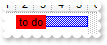
with G2antt1 do
begin
Columns.Add('Task');
Chart.FirstVisibleDate := '1/1/2001';
with Items do
begin
h := AddItem('Task 1');
AddBar(h,'Task','1/2/2001','1/6/2001','K1',Null);
ItemBar[h,'K1',EXG2ANTTLib_TLB.exBarCaption] := '<bgcolor=FF0000> to do </bgcolor>';
ItemBar[h,'K1',EXG2ANTTLib_TLB.exBarHAlignCaption] := OleVariant(0);
end;
end
|
|
632
|
How can I assign a text or some HTML caption to a bar in the chart

with G2antt1 do
begin
Columns.Add('Task');
Chart.FirstVisibleDate := '1/1/2001';
with Items do
begin
h := AddItem('Task 1');
AddBar(h,'Task','1/2/2001','1/6/2001','K1',Null);
ItemBar[h,'K1',EXG2ANTTLib_TLB.exBarCaption] := ' <bgcolor=FF0000>to do</bgcolor> ';
end;
end
|
|
631
|
How can I change the ending date of the bar in the chart
with G2antt1 do
begin
Columns.Add('Task');
Chart.FirstVisibleDate := '1/1/2001';
with Items do
begin
h := AddItem('Task 1');
AddBar(h,'Task','1/2/2001','1/4/2001','K1',Null);
ItemBar[h,'K1',EXG2ANTTLib_TLB.exBarEnd] := '1/6/2001';
end;
end
|
|
630
|
How can I change the starting date of the bar in the chart
with G2antt1 do
begin
Columns.Add('Task');
Chart.FirstVisibleDate := '1/1/2001';
with Items do
begin
h := AddItem('Task 1');
AddBar(h,'Task','1/2/2001','1/4/2001','K1',Null);
ItemBar[h,'K1',EXG2ANTTLib_TLB.exBarStart] := '1/1/2001';
end;
end
|
|
629
|
How can I change the style or the name of the bar in the chart

with G2antt1 do
begin
Columns.Add('Task');
Chart.FirstVisibleDate := '1/1/2001';
with Items do
begin
h := AddItem('Task 1');
AddBar(h,'Task','1/2/2001','1/4/2001','K1',Null);
ItemBar[h,'K1',EXG2ANTTLib_TLB.exBarName] := 'Progress';
end;
end
|
|
628
|
How can I access properties and methods of the bar in the chart
with G2antt1 do
begin
Columns.Add('Task');
Chart.FirstVisibleDate := '1/1/2001';
with Items do
begin
h := AddItem('Task 1');
AddBar(h,'Task','1/2/2001','1/4/2001','K1',Null);
ItemBar[h,'K1',EXG2ANTTLib_TLB.exBarName] := 'Progress';
end;
end
|
|
627
|
How can I remove all bars in the item
with G2antt1 do
begin
Columns.Add('Task');
Chart.FirstVisibleDate := '1/1/2001';
with Items do
begin
h := AddItem('Task 1');
AddBar(h,'Task','1/2/2001','1/4/2001','K1',Null);
ClearBars(h);
end;
end
|
|
626
|
How can I remove a bar from the chart
with G2antt1 do
begin
Columns.Add('Task');
Chart.FirstVisibleDate := '1/1/2001';
with Items do
begin
h := AddItem('Task 1');
AddBar(h,'Task','1/2/2001','1/4/2001','K1',Null);
RemoveBar(h,'K1');
end;
end
|
|
625
|
How can I add a bar and some text inside, in the chart area

with G2antt1 do
begin
Columns.Add('Task');
Chart.FirstVisibleDate := '1/1/2001';
with Items do
begin
AddBar(AddItem('Task 1'),'Task','1/2/2001','1/6/2001',Null,' to do ');
end;
end
|
|
624
|
How can I add a bar and some text inside, in the chart area
with G2antt1 do
begin
Columns.Add('Task');
Chart.FirstVisibleDate := '1/1/2001';
with Items do
begin
AddBar(AddItem('Task 1'),'Task','1/2/2001','1/6/2001',Null,'<bgcolor=FF0000> to do </bgcolor>');
end;
end
|
|
623
|
How can I add an anchor or a hyperline in the chart area

with G2antt1 do
begin
Columns.Add('Task');
Chart.FirstVisibleDate := '1/1/2001';
with Items do
begin
AddBar(AddItem('Task 1'),'','1/2/2001','1/14/2001',Null,'just a <a1>link</a>');
end;
end
|
|
622
|
How can I add some text or captions in the chart area

with G2antt1 do
begin
Columns.Add('Task');
Chart.FirstVisibleDate := '1/1/2001';
with Items do
begin
AddBar(AddItem('Task 1'),'','1/2/2001','1/14/2001',Null,'just a <b>caption</b>');
end;
end
|
|
621
|
How can I add a bar in the chart area

with G2antt1 do
begin
Columns.Add('Task');
Chart.FirstVisibleDate := '1/1/2001';
with Items do
begin
AddBar(AddItem('Task 1'),'Task','1/2/2001','1/4/2001',Null,Null);
end;
end
|
|
620
|
Is there any option to put a picture or an icon to the thumb part of the scroll bar
with G2antt1 do
begin
Images('gBJJgBAIDAAGAAEAAQhYAf8Pf4hh0QihCJo2AEZjQAjEZFEaIEaEEaAIAkcbk0olUrlktl0vmExmUzmk1m03nE5nU7nk9n0/oFBoVDolFo1HpFJpVLplNp1PqFRqVTql' +
'Vq1XrFZrVbrldr1fsFhsVjslls1ntFptVrtltt1vuFxuVzul1u13vF5vV7vl9v1/wGBwWDwmFw2HxGJxWLxmNx0xiFdyOTh8Tf9ZymXx+QytcyNgz8r0OblWjyWds+m0' +
'ka1Vf1ta1+r1mos2xrG2xeZ0+a0W0qOx3GO4NV3WeyvD2XJ5XL5nN51aiw+lfSj0gkUkAEllHanHI5j/cHg8EZf7w8vl8j4f/qfEZeB09/vjLAB30+kZQAP/P5/H6/yN' +
'AOAEAwCjMBwFAEDwJBMDwLBYAP2/8Hv8/gAGAD8LQs9w/nhDY/oygIA=');
ScrollPartCaption[EXG2ANTTLib_TLB.exHChartScroll,EXG2ANTTLib_TLB.exThumbPart] := '<img>1</img>';
ScrollThumbSize[EXG2ANTTLib_TLB.exHChartScroll] := 24;
end
|
|
619
|
How can I scroll fast the chart, or page by page

with G2antt1 do
begin
Images('gBJJgBAIDAAGAAEAAQhYAf8Pf4hh0QihCJo2AEZjQAjEZFEaIEaEEaAIAkcbk0olUrlktl0vmExmUzmk1m03nE5nU7nk9n0/oFBoVDolFo1HpFJpVLplNp1PqFRqVTql' +
'Vq1XrFZrVbrldr1fsFhsVjslls1ntFptVrtltt1vuFxuVzul1u13vF5vV7vl9v1/wGBwWDwmFw2HxGJxWLxmNx0xiFdyOTh8Tf9ZymXx+QytcyNgz8r0OblWjyWds+m0' +
'ka1Vf1ta1+r1mos2xrG2xeZ0+a0W0qOx3GO4NV3WeyvD2XJ5XL5nN51aiw+lfSj0gkUkAEllHanHI5j/cHg8EZf7w8vl8j4f/qfEZeB09/vjLAB30+kZQAP/P5/H6/yN' +
'AOAEAwCjMBwFAEDwJBMDwLBYAP2/8Hv8/gAGAD8LQs9w/nhDY/oygIA=');
ScrollHeight := 20;
ScrollButtonWidth := 20;
AllowChartScrollPage := True;
ScrollPartCaption[EXG2ANTTLib_TLB.exHChartScroll,EXG2ANTTLib_TLB.exLeftB5Part] := '<img>1</img>';
ScrollPartCaption[EXG2ANTTLib_TLB.exHChartScroll,EXG2ANTTLib_TLB.exRightB1Part] := '<img>2</img>';
end
|
|
618
|
How can I scroll fast the chart, or page by page

with G2antt1 do
begin
ScrollButtonWidth := 16;
AllowChartScrollPage := True;
ScrollPartCaption[EXG2ANTTLib_TLB.exHChartScroll,EXG2ANTTLib_TLB.exLeftB5Part] := '<<';
ScrollPartCaption[EXG2ANTTLib_TLB.exHChartScroll,EXG2ANTTLib_TLB.exRightB1Part] := '>>';
end
|
|
617
|
How can I scroll fast the chart, or page by page

with G2antt1 do
begin
AllowChartScrollPage := True;
end
|
|
616
|
How can I display years, from 3 to 3
with G2antt1 do
begin
Chart.UnitWidth := 64;
with Chart.Level[0] do
begin
Label := '<%yyyy%>';
Unit := EXG2ANTTLib_TLB.exYear;
Count := 3;
end;
end
|
|
615
|
How can I display years
with G2antt1 do
begin
Chart.UnitWidth := 64;
with Chart.Level[0] do
begin
Label := '<%yy%>';
Unit := EXG2ANTTLib_TLB.exYear;
end;
end
|
|
614
|
How can I display years

with G2antt1 do
begin
Chart.UnitWidth := 48;
Chart.Level[0].Label := OleVariant(0);
end
|
|
613
|
How can I display months, from 3 to 3
with G2antt1 do
begin
Chart.FirstVisibleDate := '1/1/2001';
Chart.LevelCount := 2;
Chart.UnitWidth := 64;
Chart.Level[0].Label := OleVariant(1);
with Chart.Level[1] do
begin
Label := '<%mmmm%>';
Unit := EXG2ANTTLib_TLB.exMonth;
Count := 3;
end;
end
|
|
612
|
How can I display months
with G2antt1 do
begin
Chart.UnitWidth := 64;
Chart.LevelCount := 2;
Chart.Level[0].Label := OleVariant(1);
with Chart.Level[1] do
begin
Label := '<%mmmm%>/<%yy%>';
Unit := EXG2ANTTLib_TLB.exMonth;
end;
end
|
|
611
|
How can I display months

with G2antt1 do
begin
Chart.LevelCount := 2;
Chart.UnitWidth := 64;
Chart.Level[0].Label := OleVariant(1);
Chart.Level[1].Label := OleVariant(16);
end
|
|
610
|
How can I display weeks

with G2antt1 do
begin
Chart.LevelCount := 2;
Chart.UnitWidth := 64;
Chart.Level[0].Label := OleVariant(17);
Chart.Level[1].Label := OleVariant(256);
end
|
|
609
|
How can I display weeks
with G2antt1 do
begin
Chart.LevelCount := 2;
Chart.Level[0].Label := OleVariant(17);
Chart.Level[1].Label := '<%ww%>';
end
|
|
608
|
How can I display days, from 2 to 2
with G2antt1 do
begin
Chart.LevelCount := 2;
Chart.Level[0].Label := OleVariant(256);
with Chart.Level[1] do
begin
Label := '<%dd%>';
Count := 2;
end;
end
|
|
607
|
How can I display days

with G2antt1 do
begin
Chart.LevelCount := 2;
Chart.Level[0].Label := OleVariant(256);
Chart.Level[1].Label := '<%dd%>';
end
|
|
606
|
How can I display days

with G2antt1 do
begin
Chart.LevelCount := 2;
Chart.Level[0].Label := OleVariant(256);
Chart.Level[1].Label := OleVariant(4096);
end
|
|
605
|
How can I display hours, from 6 to 6

with G2antt1 do
begin
Chart.FirstVisibleDate := '00:00';
Chart.LevelCount := 2;
Chart.Level[0].Label := OleVariant(4096);
with Chart.Level[1] do
begin
Label := '<%hh%>';
Count := 6;
end;
end
|
|
604
|
How can I display hours

with G2antt1 do
begin
Chart.LevelCount := 2;
Chart.Level[0].Label := OleVariant(4096);
Chart.Level[1].Label := '<%hh%>';
end
|
|
603
|
How can I display hours

with G2antt1 do
begin
Chart.LevelCount := 2;
Chart.Level[0].Label := OleVariant(4096);
Chart.Level[1].Label := OleVariant(65536);
end
|
|
602
|
How can I display minutes, from 15 to 15

with G2antt1 do
begin
Chart.FirstVisibleDate := '00:00';
Chart.LevelCount := 2;
Chart.Level[0].Label := OleVariant(65536);
with Chart.Level[1] do
begin
Label := '<%nn%>';
Count := 15;
end;
end
|
|
601
|
How can I display minutes

with G2antt1 do
begin
Chart.LevelCount := 2;
Chart.Level[0].Label := OleVariant(65536);
Chart.Level[1].Label := '<%nn%>';
end
|